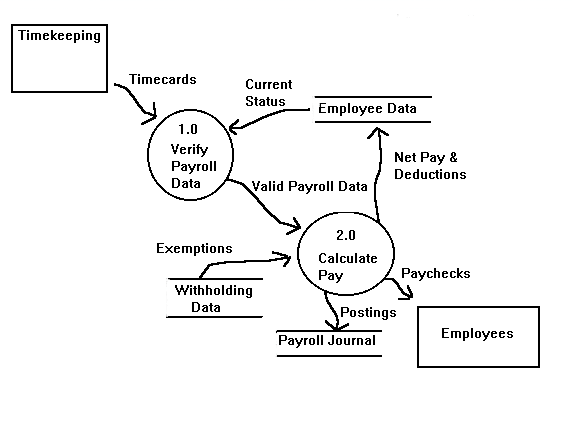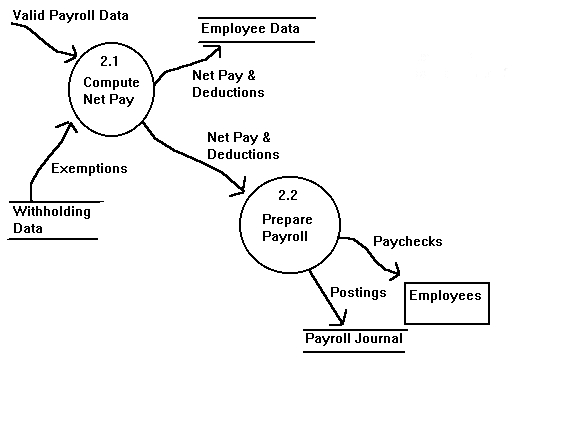Data Flow Diagram (DFD)
Overview
Data flow diagram (DFD) represents the flows of data between
different processes in a business. It is a graphical technique
that depicts information flow and the transforms that are applied
as data move form input to output. It provides a simple,
intuitive method for describing business processes without
focusing on the details of computer systems. DFDs are attractive
technique because they provide what users do rather than what
computers do.
Representation of Components
DFDs only involve four symbols. They are:
- Process
- Data Object
- Data Store
- External entity
 |
Process
Transform of incoming data flow(s) to outgoing
flow(s). |
 |
Data Flow
Movement of data in the system.
|
|
 |
Data Store
Data repositories for data that are not moving. It
may be as simple as a buffer or a queue or a s
sophisticated as a relational database.
|
 |
External Entity
Sources of destinations outside the specified system
boundary. |
Relationship and Rules
Relationship
The DFD may be used for any level of data abstraction. DFD can
be partitioned into levels. Each level has more information flow
and data functional details than the previous level.
Highest level is Context Diagram. Some important points
are:
- 1 bubble (process) represents the entire system.
- Data arrows show input and output.
- Data Stores NOT shown. They are within the system.

Diagram above is an example of Context
Level DFD
Next Level is Level 0 DFD. Some important points are:
- Level 0 DFD must balance with the context diagram it
describes.
- Input going into a process are different from outputs
leaving the process.
- Data stores are first shown at this level.
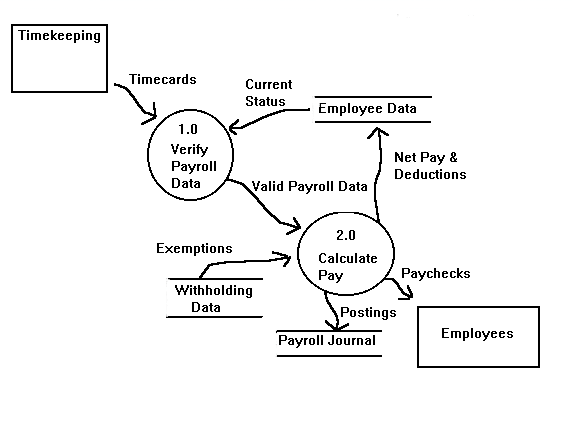
Diagram above show an example of Level 1
DFD
Next level is Level 1 DFD. Some important points are:
- Level 1 DFD must balance with the Level 0 it
describes.
- Input going into a process are different from outputs
leaving the process.
- Continue to show data stores.
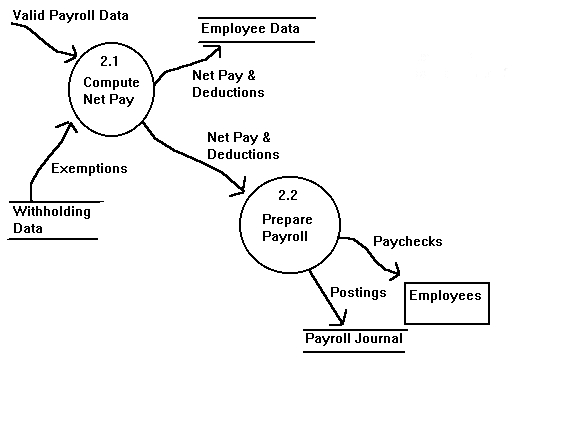
Diagram above show an example of Level 1
DFD
A DFD may look similar to a flow chart. However, there is a
significant difference with the data flow diagram. The arrows in
DFDs show that there is a flow of data between the two components
and not that the component is sending the data that must be
executed in the following component. A component in DFD may not
continue execution when sending data and during execution of the
component receiving the data. The component sending data can send
multiple sets of data along several connections. In fact, a DFD
node can be a component that never ends.
Rules
- In DFDs, all arrows must be labeled.
- The information flow continuity, that is all the input
and the output to each refinement, must maintain the same
in order to be able to produce a consistent system.
Strengths and Weaknesses
Strengths
- DFDs have diagrams that are easy to understand, check and
change data.
- DFDs help tremendously in depicting information about how
an organization operations.
- They give a very clear and simple look at the
organization of the interfaces between an application and
the people or other applications that use it.
Weaknesses
- Modification to a data layout in DFDs may cause the
entire layout to be changed. This is because the specific
changed data will bring different data to units that it
accesses. Therefore, evaluation of the possible of the
effect of the modification must be considered first.
- The number of units in a DFD in a large application is
high. Therefore, maintenance is harder, more costly and
error prone. This is because the ability to access the
data is passed explicitly from one component to the
other. This is why changes are impractical to be made on
DFDs especially in large system.
Appropriate and Inappropriate Domain of
Application and Example
Appropriate Domain of Application
- DFDs are excellent guide for validating the compatibility
of the process and designs of the system. This is because
in order to design applications successfully, especially
large ones, the design of both the processes and the data
stores is important. In addition, the data must be
consistent with each other. For example, there must be
process to store the data in the data stores and the data
stores must supply the data views accessed by the
processes. Since DFDs depict the relationships between
processes, data store, and dataviews, this made DFD the
perfect guide for validating compatibility.
- DFDs are appropriate diagrams for designing high-level
application architecture. This is because it is a fact
that the larger the application is to be developed the
more important the architecture is. For example, building
a box does not need an architect but a 10-story building
does. In most architectural design, they are represented
as diagrams because diagrams are the best way to depict
multiple relationships among multiple components. This is
applicable to software design, too and DFDs helps
tremendously in showing the architecture design of the
system r application.
- DFDs are especially useful for depicting system flow
charts. DFDs are used to show the flows of data among
batch-job steps.
Inappropriate Use
DFDs are inappropriate to use in a large system because if
changes are to be made on a specific unit, there is a possibility
that the whole DFD need to be changed. This is because the change
may result in different data flow into the next unit. Therefore,
the whole application or system may need modification too.
Tools Related to DFD
Data Flow Diagram Tool (DFDT) is one of Integrated Software
Software Development System (ISDS) that enforces Software
Engineering Principles. DFDT is set to be the second most
important tool after Project Management Tool (PMT) in ISDS. DFDT
contains processes, data flows, external entities and data store.
In order to design a consistent DFD, there are some rules that
need to be followed in DFDT.
- In Context Diagram, the process could be considered as
the project itself.
- In Level 0 of DFD, the processes could be considered as
the module(s) in the system.
- In Level 1 of DFD, the processes could be considered as
the sub-module(s) of function(s) of the project or
module.
- Level 2 or so on, similar to Level 1.
Other tools and software that are realted with DFDs modeling
tools are:
- Information Based Modeling Tool (IBMS)
IBMS is a educational freeware CASE Tool for database
design. It is based on its own modeling methodology - The
Two-Stage Entity-Relationship (TSER) approach which comes
with a DFD modeling.
FisrtSTEP is a business Management Tool Software that
allows allowing decision makers the power to design,
document, analyze, refine, incrementally improve and redesign
business processes.
Beside these, other CASE Modeling Tools that support data flow
diagram modeling are:
- ER/Studio
- ERwin
- Infomodeler
- Oracle Designer/2000
- Power Desingner