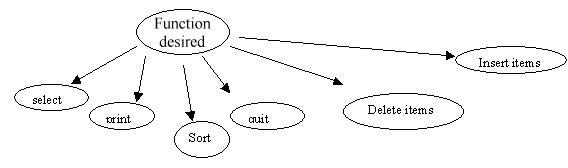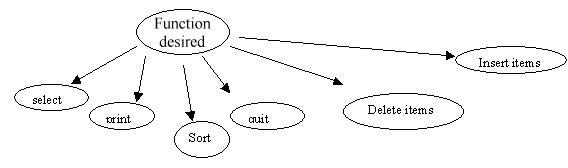Structural Testing using
Basis Path Testing
Basis path testing is a white box testing technique. The basis
path method enables the test case designer to derive a logical
complexity measure of a procedural design and use this measure as
a guide for defining a basis set of execution paths.
FLOW GRAPH NOTATION
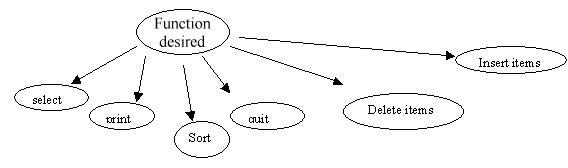
There are 6 paths illustrated in the graph above.
- Insert an item or items into the binary tree
- Delete an item from the binary tree
- Search an item and check if it exists in the binary tree
- Print out the binary tree
- Sort the binary tree
- Quit building the binary tree
Test Case 1
In this test case we will test the function of Inserting items
into the binary tree. First type "i" to select the
function for insertion. The program prompts the user to enter the
numbers(nodes) and names. One or more numbers can be entered to
insert into the binary tree.
Test data
- Input the following
- 70 a
- 35 h
Test result
- Q to quit, s to Search, i to Insert, d to Delete, p
Print, w Walk
- >i
- Enter key and name
- 70 a
- OK
- Q to quit, s to Search, i to Insert, d to Delete, p
Print, w Walk
- >i
- Enter key and name
- 30 h
- OK
- Q to quit, s to Search, i to Insert, d to Delete, p
Print, w Walk
- >w
- Current tree
- Name Key
- h : 30;
- a : 70;
- Q to quit, s to Search, i to Insert, d to Delete, p
Print, w Walk
- >q
-
Test Case 2
In this test case we will test the function of Deleting an
item from the binary tree. First type in ‘d’ to select
the function for deletion. The program prompts the user to enter
the number. The number is deleted from the binary tree if found
else a not found message should be displayed.
Test Data
- Input the following
- 70 a
- 30 h
- Delete 30
Test result
- Q to quit, s to Search, i to Insert, d to Delete, p
Print, w Walk
- >i
- Enter key and name
- 70 a
- OK
- Q to quit, s to Search, i to Insert, d to Delete, p
Print, w Walk
- >i
- Enter key and name
- 30 h
- OK
- Q to quit, s to Search, i to Insert, d to Delete, p
Print, w Walk
- >d
- Enter key : 30
- Removed item: h : 30;
- Destroyed
- Q to quit, s to Search, i to Insert, d to Delete, p
Print, w Walk
- >w
- Current tree
- Name Key
- a : 70;
- Q to quit, s to Search, i to Insert, d to Delete, p
Print, w Walk
- >
-
Test Case 3
In this test case we will test the function of searching an
item from the binary tree. First type in ‘s’ to select
the function for searching. The program prompts the user to enter
the number. The number is selected if found in the binary tree.
Otherwise it should display ‘record not found’.
Test data
- Input the following
- a) 70 a
- 30 h
- Search for 70
- b) Search for 40
Test Result
a)
- Q to quit, s to Search, i to Insert, d to Delete, p
Print, w Walk
- >i
- Enter key and name
- 70 a
- OK
- Q to quit, s to Search, i to Insert, d to Delete, p
Print, w Walk
- >i
- Enter key and name
- 30 h
- OK
- Q to quit, s to Search, i to Insert, d to Delete, p
Print, w Walk
- >s
- Enter search key : 70
- Found record : a : 70;
- Q to quit, s to Search, i to Insert, d to Delete, p
Print, w Walk
- >
-
b)
- >s
- Enter search key : 40
- Not found
- Q to quit, s to Search, i to Insert, d to Delete, p
Print, w Walk
- >
-
Test Case 4
In this test case we will test the function of Printing the
binary tree. First type in ‘p’ to select the function
for printing. The binary tree is printed.
Test data
- Input the following
- 70 a
- 30 h
- 75 g
- 35 l
Test Result
- Q to quit, s to Search, i to Insert, d to Delete, p
Print, w Walk
- >i
- Enter key and name
- 70 a
- OK
- Q to quit, s to Search, i to Insert, d to Delete, p
Print, w Walk
- >i
- Enter key and name
- 30 h
- OK
- Q to quit, s to Search, i to Insert, d to Delete, p
Print, w Walk
- >i
- Enter key and name
- 75 g
- OK
- Q to quit, s to Search, i to Insert, d to Delete, p
Print, w Walk
- >i
- Enter key and name
- 35 l
- OK
- Q to quit, s to Search, i to Insert, d to Delete, p
Print, w Walk
- >
- >p
- 75
- 70
- 35
- 30
- Q to quit, s to Search, i to Insert, d to Delete, p
Print, w Walk
- >
-
Test Case 5
In this test case we will test the function of Sorting the
items in the binary tree. First type in ‘w’ to select
the function for sorting. The program displays the binary tree
items in a sorted order.
Test data
Use the data from the above test case
Test result
- >w
- Current tree
- Right Child Parent (Last is Root)
- h : 30;
- l : 35;
- a : 70;
- g : 75;
- Q to quit, s to Search, i to Insert, d to Delete, p
Print, w Walk
- >
-
Test Case 6
In this test case we will test the function of Quit. First
type in ‘q’ to select the function for Quiting. The
program is terminated.
Test data
Use the data from the above test case
Test Result
- >q
- Press any key to continue
Conlusion for the Test Resutls
The program do not make any error when
inserting, deleting, walking( sorting), printing, searchng or
printing the binary tree.